Image alt text plays a crucial role in SEO, accessibility, and user experience for Shopify stores. It helps search engines understand images and improves the shopping experience for visually impaired users. With Store Manager for Shopify, you can now generate Shopify image alt text in English based on product image with ChatGPT and Vision AI.
This guide walks you through the step-by-step process of using ChatGPT to generate accurate alt text for your product images in Shopify Store Manager.
Step 1: Open Store Manager
Launch Store Manager and navigate to the Products section in Store Manager. Select the products whose images require alt text updates. You can choose multiple products to update them in bulk.
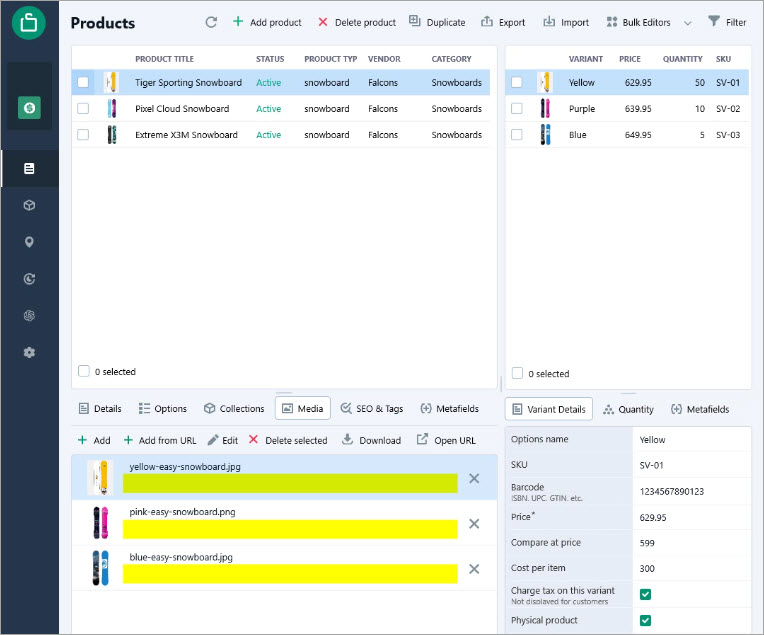
Step 2: Launch Shopify Media Bulk Editor
Once your products are selected, open the Shopify Media Bulk Editor. This tool allows you to modify image-related data for multiple products at once.
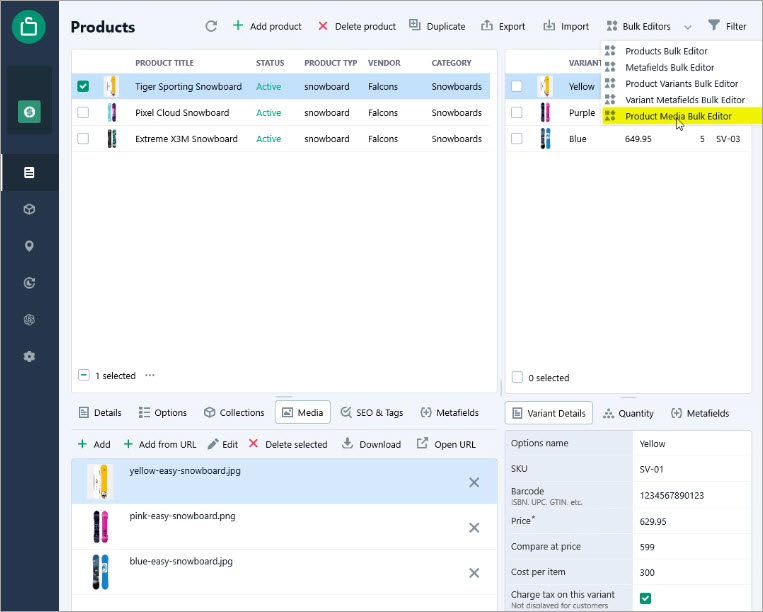
Step 3: Choose “Alt Text” and Enable ChatGPT Vision
Inside the Shopify Media Bulk Editor, find the “Alt Text” field.
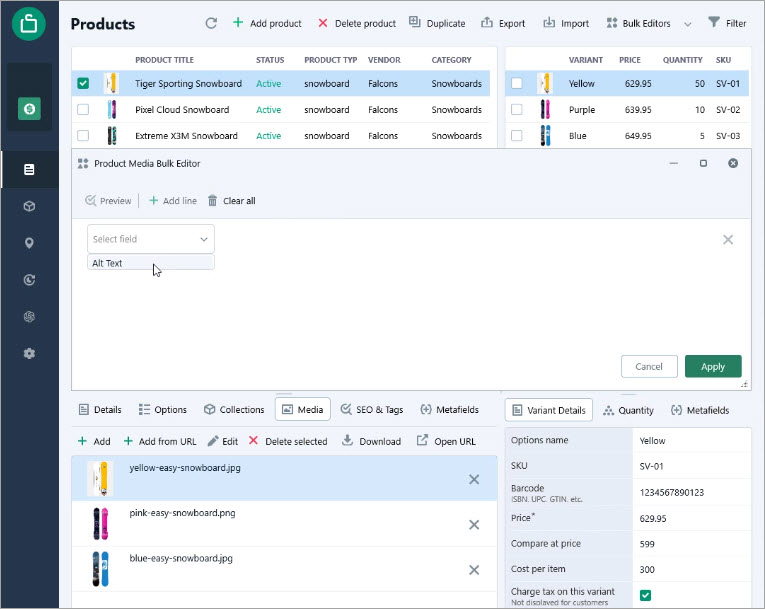
In the “Set to” dropdown, select “ChatGPT”.
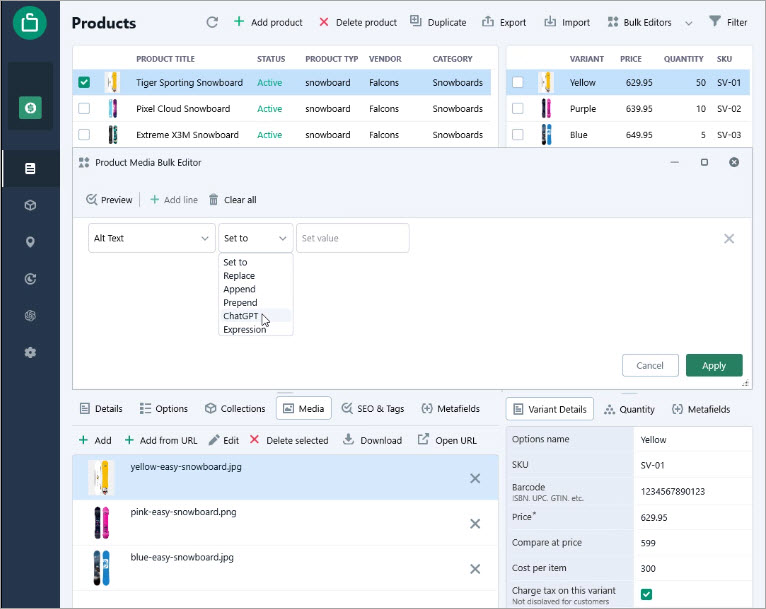
Click the ChatGPT icon next to the field to enable AI-powered generation.
Step 4: Review and Apply the AI-Generated Alt Text
A prompt will appear asking you to confirm the ChatGPT-generated alt text for your images.
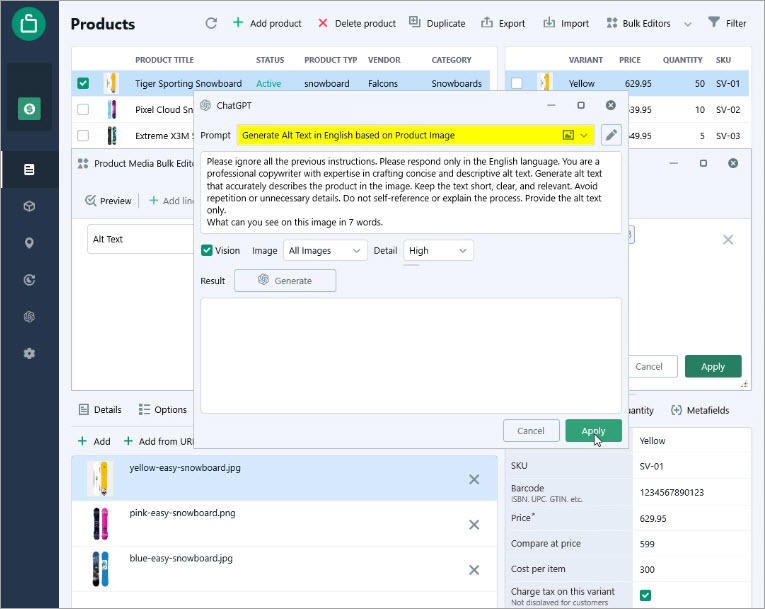
Review the generated text to ensure accuracy and relevance. Click “Apply” to finalize the changes.
Step 5: Verify the Updated Alt Text in Store Manager
Go back to Store Manager and open the product listings to confirm that the new Shopify image alt text has been successfully applied.
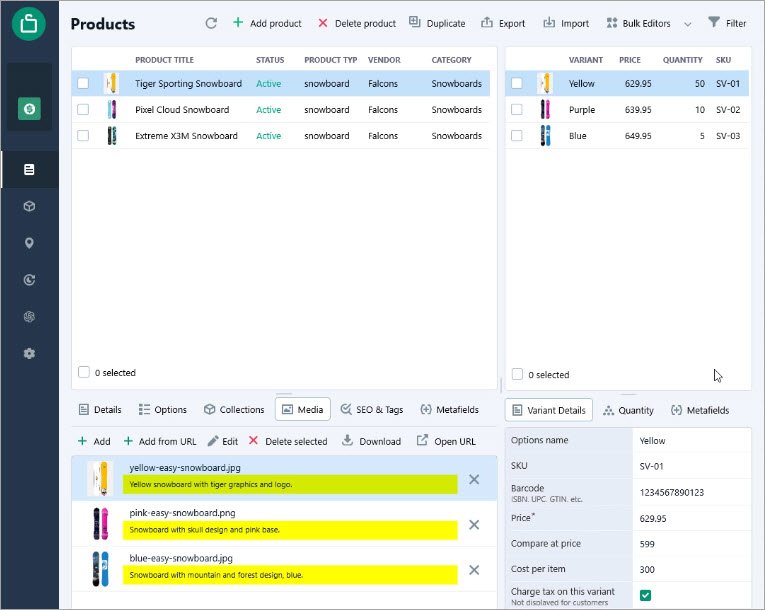
If needed, you can manually tweak the descriptions for better accuracy or branding consistency.
Benefits of Shopify Image Alt Text Generation Based on Product Image with ChatGPT and Vision AI:
- Saves time – bulk-generate alt text instead of adding it manually.
- SEO-optimized – improves product discoverability in search engines.
- Enhanced accessibility – makes your store more inclusive for visually impaired shoppers.
- AI-generated Precision – ChatGPT Vision analyzes images to generate contextually relevant descriptions.
By following these steps, you can automate and optimize your Shopify store’s image alt text generation, improving both accessibility and SEO performance.