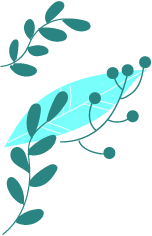Optimizing your Shopify store’s meta descriptions for SEO is crucial to increasing visibility and attracting customers. Store Manager for Shopify automates bulk meta description generation based on product title using ChatGPT, saving website owners time while ensuring SEO-friendly, engaging descriptions for their product catalog. This improves search rankings, increases click-through rates, and enhances the overall shopping experience without manual effort.
Let’s do it!
Step 1: Launch Store Manager for Shopify
Before generating Shopify meta descriptions with ChatGPT, open the Store Manager software. If you haven’t tried yet, it is a perfect time to download the free trial version.
Step 2: Select Products for Meta Description Generation
In Store Manager, navigate to the Products section. Here, select the products for which you want to generate new SEO-friendly meta descriptions. As you can see in the screenshot, there’s no data in the field yet.
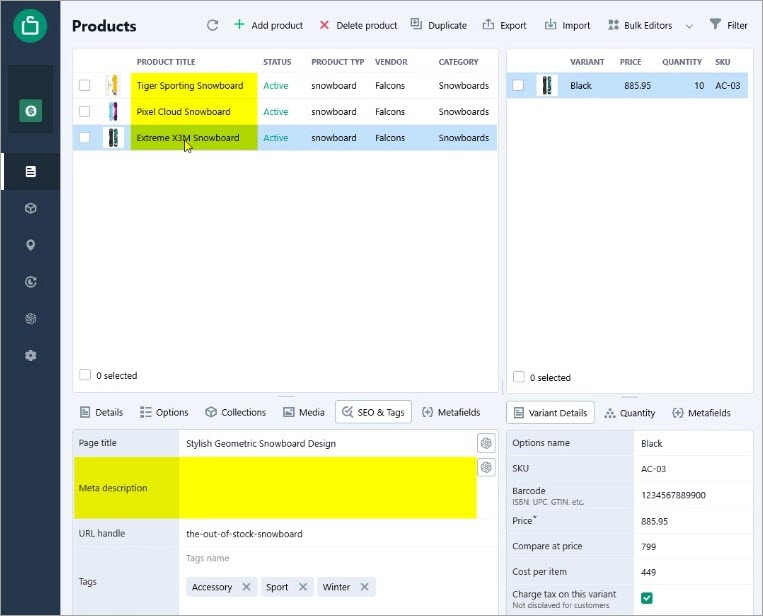
Step 3: Open the Products Bulk Editor
Once you’ve selected the products, open the Products Bulk Editor. This tool enables you to modify multiple product attributes simultaneously, making it ideal for bulk SEO updates.
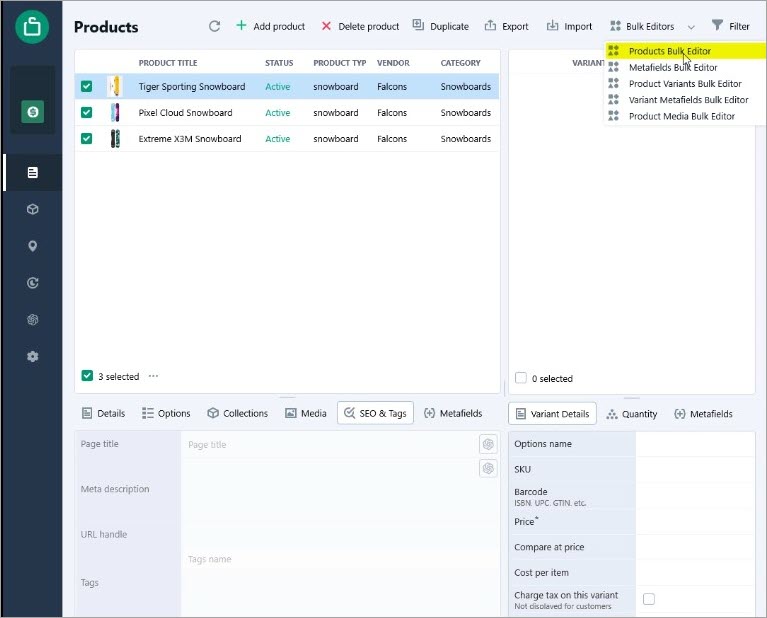
Step 4: Choose “Meta Description (SEO)” and Set to ChatGPT
In the Products Bulk Editor, locate the dropdown menu where product attributes are listed. Select “Meta Description (SEO)” as the field to edit.
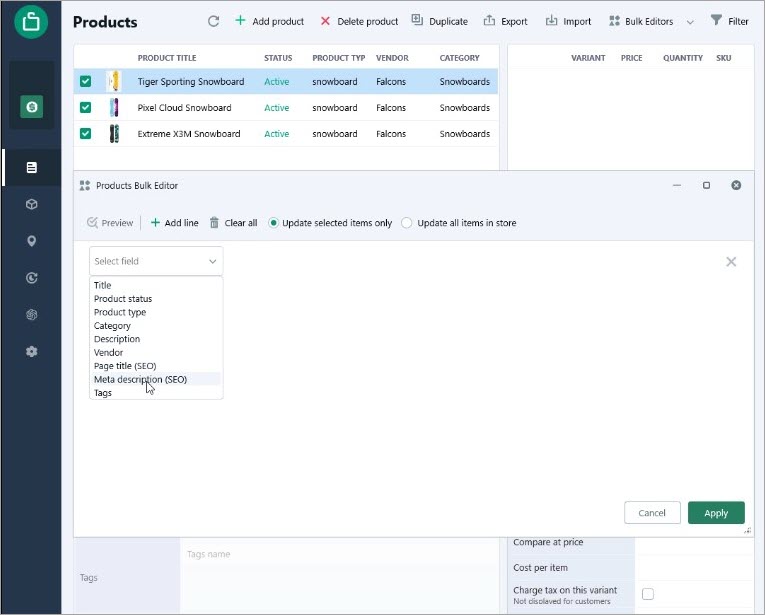
Set the value to “ChatGPT” and click the “ChatGPT” icon to activate AI-powered generation.
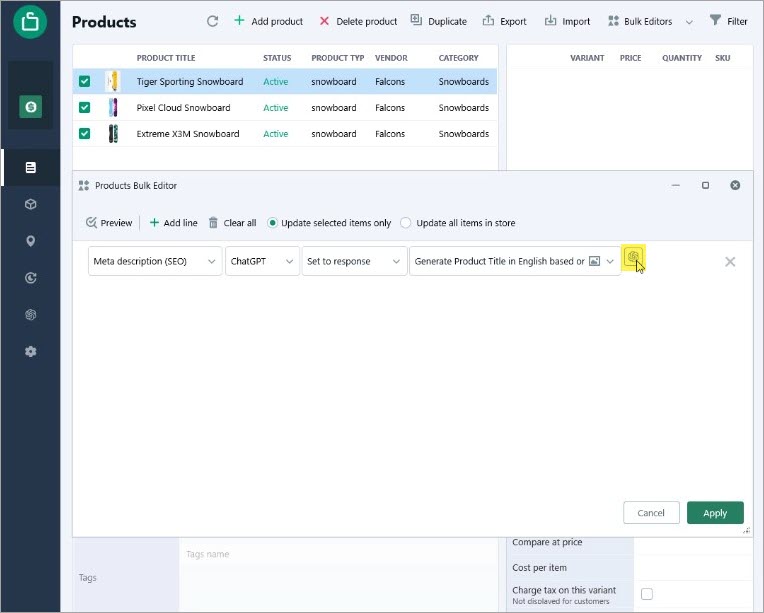
Step 5: Generate Meta Descriptions Using ChatGPT
In the Prompt field, choose “Generate Meta Description in English Based on Product Title”.
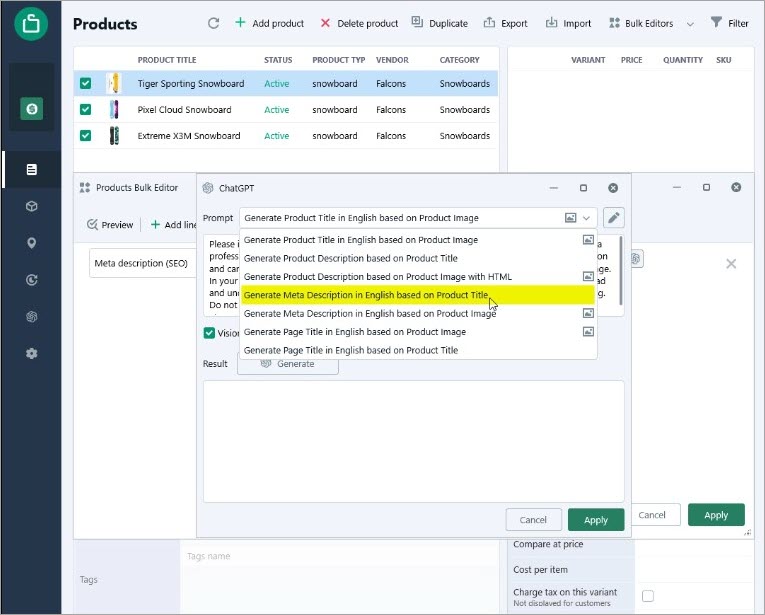
Click “Apply” twice to let ChatGPT generate an optimized descriptions for each selected product.
Check the result in the lower grid in Store Manager.
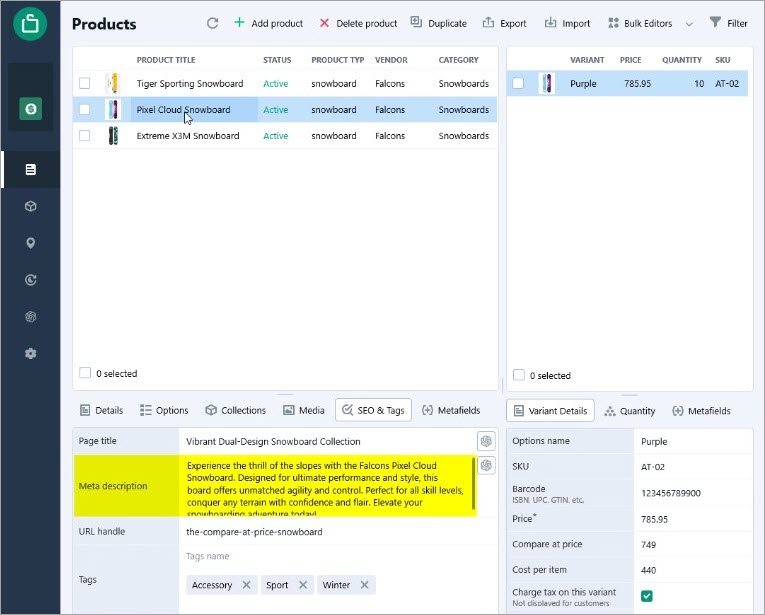
By using ChatGPT within Store Manager for Shopify, you streamline the SEO optimization process and improve product discoverability on search engines. This automation ensures that your meta descriptions are compelling, relevant, and keyword-rich, enhancing both user experience and search rankings.
You can perform this action for all your products in bulk, generate any other data, translate product information into multiple languages, or enrich, proofread, or perform a spell check for your current product data using ChatGPT in bulk.
We hope this article was helpful in demonstrating how Store Manager for Shopify and the ChatGPT plugin can simplify your content generation process. Take advantage of our free trial and download Store Manager for Shopify with free ChatGPT today!
Important! ChatGPT will charge for every translation attempt. The cost depends on the number of characters as well as the number of attempts. Check your balance to make sure that you have enough funds to complete the procedure.