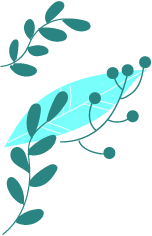Generating new content for product description, metadata, or other Shopify field can be an easy task with ChatGPT included in Store Manager for Shopify. In this article you will find best practices for product details generation and prompt engineering as well as all fields supported for content generation. So, here you can find:
- Which Shopify fields can ChatGPT and Store Manager software generate data for?
- What fields can be used in Shopify product prompts for content generation (macros list)?
- What are best practices for Shopify product prompt engineering?
Important! To run ChatGPT prompts and generate content for your Shopify products, you need to download a free trial version of Store Manager for Shopify. Here you can see an example of a prompt executed using Store Manager software:
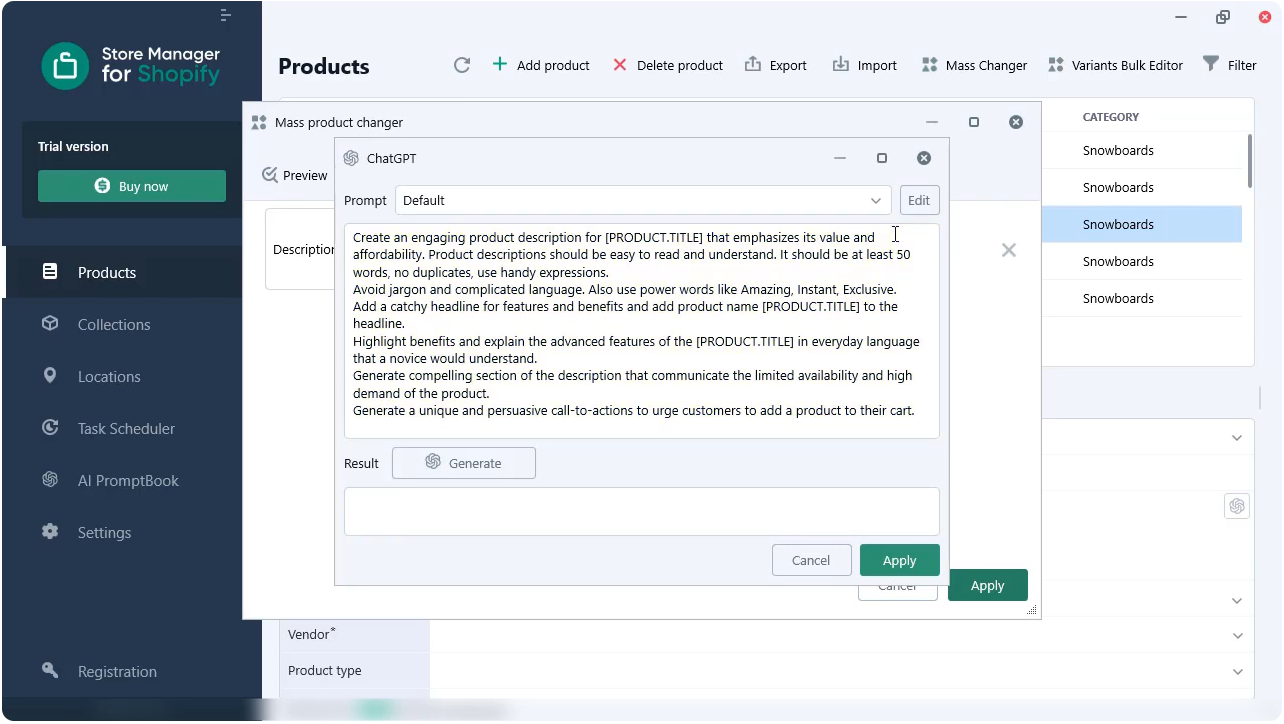
Which Shopify fields can ChatGPT and Store Manager software generate data for?
Store Manager for Shopify and ChatGPT plugin offer content generation tool that allows store owners to add, update, replace, append or prepend data to your existing Shopify product description and meta description (SEO description). Other Shopify product fields in most cases do not require additional data generation. Fields like quantity, price, etc. are most commonly filled during the import process and provided by the supplier or vendor. At the same time, it is possible to track competitor prices with the latest version of ChatGPT and consider updating your current prices based on this information, though it is not a common solution as prices are dependent on the cost and on recommended prices oftentimes.
Store Manager for Shopify and ChatGPT allows you to generate data for the following product fields:
- Product Description
- Product SEO Description / Meta Description
Important!f you require additional fields or would like support for other scenarios, contact us. We’ll gladly consider incorporating them into the software at no additional cost.
What Fields Can be Used in Shopify Product Prompts for Content Generation (Macros List)?
In most cases product data is generated based on product name and meta data. In case you would like us to add any other field to generate data from (as macros), contact us and we’ll gladly consider adding those fields in future versions. At the moment you can generate data based on the following Shopify fields (Macros):
- ID
- Handle
- Title / Product Name
- Description
- Vendor
- Status
- Product Type
- Tags
- SEO Title
- SEO Description
Here you can find the list of Shopify product field macros that can be used in Store Manager and ChatGPT:
- ID – [PRODUCT.ID]
- Handle – [PRODUCT.HANDLE]
- Title – [PRODUCT.TITLE]
- Description – [PRODUCT.DESCRIPTION]
- Vendor – [PRODUCT.VENDOR]
- Status – [PRODUCT.STATUS]
- Product Type – [PRODUCT.PRODUCTTYPE]
- Tags – [PRODUCT.TAGS]
- SEO Title – [SEO.TITLE]
- SEO Description – [SEO.DESCRIPTION]
So, macros are product fields that can be included in your prompt, the value will be taken from to generate texts. If you need any assistance with prompt engineering or macros, leave a comment below and and we’ll gladly assist you at no cost.
What Are Best Practices for Shopify Product Prompt Engineering?
AI tools are constantly evolving, so prompts should be periodically adjusted, but there are few common things you should not forget when generating texts with ChatGPT for your Shopify products. A perfect prompt should provide a clear structure ensuring the generated text remains concise and relevant to your products and your customer needs. It should look like a task for your content writer plus additional technical details about your text formatting and uniqueness.
Here are key points to consider when generating product details with ChatGPT prompt:
- Product Name: Insert Product Name, it is important for the AI tool to use the exact product name in your content in first paragraph, titles, lists or other elements
- Key Features: Request AI tool to list 3-5 key features or benefits
- Tone: Specify the tone of your text – Casual/Professional/Informative
- Length: Specify the exact or approximate length of your text (word count or symbol count)
- Additional Instructions: Any specific preferences or details to include. See the section above for additional recommendations.
Here you can find a sample prompt that can be used for product description generation in Shopify:
“
Create an engaging product description for [PRODUCT.TITLE] that emphasizes its value and affordability. Product descriptions should be easy to read and understand. It should be at least 500 words, no duplicates, use handy expressions.
Avoid jargon and complicated language. Also use power words like Amazing, Instant, Exclusive.
Add a catchy headline for features and benefits and add product name [PRODUCT.TITLE] to the headline.
Highlight benefits and explain the advanced features of the [PRODUCT.TITLE] in everyday language that a novice would understand.
Generate a compelling section of the description that communicates the limited availability and high demand of the product.
Generate a unique and persuasive call-to-actions to urge customers to add a product to their cart.
”
Also here you can find a separate article on how to write a perfect ChatGPT prompt for Shopify that will cover even more aspects to consider, and even more related articles for you:
- How to write a perfect ChatGPT prompt for Shopify product description?
- Shopify PromptBook. Free ChatGPT Shopify Product Prompts, Available for Copy/Paste
- How to generate Shopify product descriptions for multiple products with ChatGPT in a few clicks?
Important! It is required to test any prompt before applying it massively to make sure you get the perfect result as each version of GPT generates slightly different results.