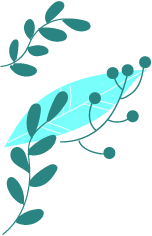Efficiently managing your Shopify store with tools like Store Manager for Shopify and ChatGPT/Gemini requires crafting a well-written prompt. Overall, it closely resembles the requirements you would typically provide to a copywriter, but you should consider that AI interprets your requirements more literally (as is), so you should be very specific and clear. This guide provides tips and tricks to craft the perfect prompt, maximizing the potential of AI tools for your business. Let’s have a look at the essentials of creating a good prompt for writing product descriptions, meta data, or any other Shopify fields.
So, to create the perfect Shopify ChatGPT/Gemini prompt you need to include or check the following 8 statements:
- Request to ignore all the previous instructions
- Specify a language for the response
- Specify who is writing this text (author skills)
- Make sure the text is easy to read and understand
- Add technical details and specify the structure of the generated text, such as length, lists, subheadings, etc.
- Specify if you would like a response in plain text or HTML
- Make sure to include Shopify fields that you would like to be used
- Add specific information that would fit your specific case
Find detailed instructions of the above recommendations along with examples in the article below.
Important! To run ChatGPT/Gemini prompts and generate content for your Shopify products, you need to download free trial version of Store Manager for Shopify. Here you can see an example of prompt executed using Store Manager software:
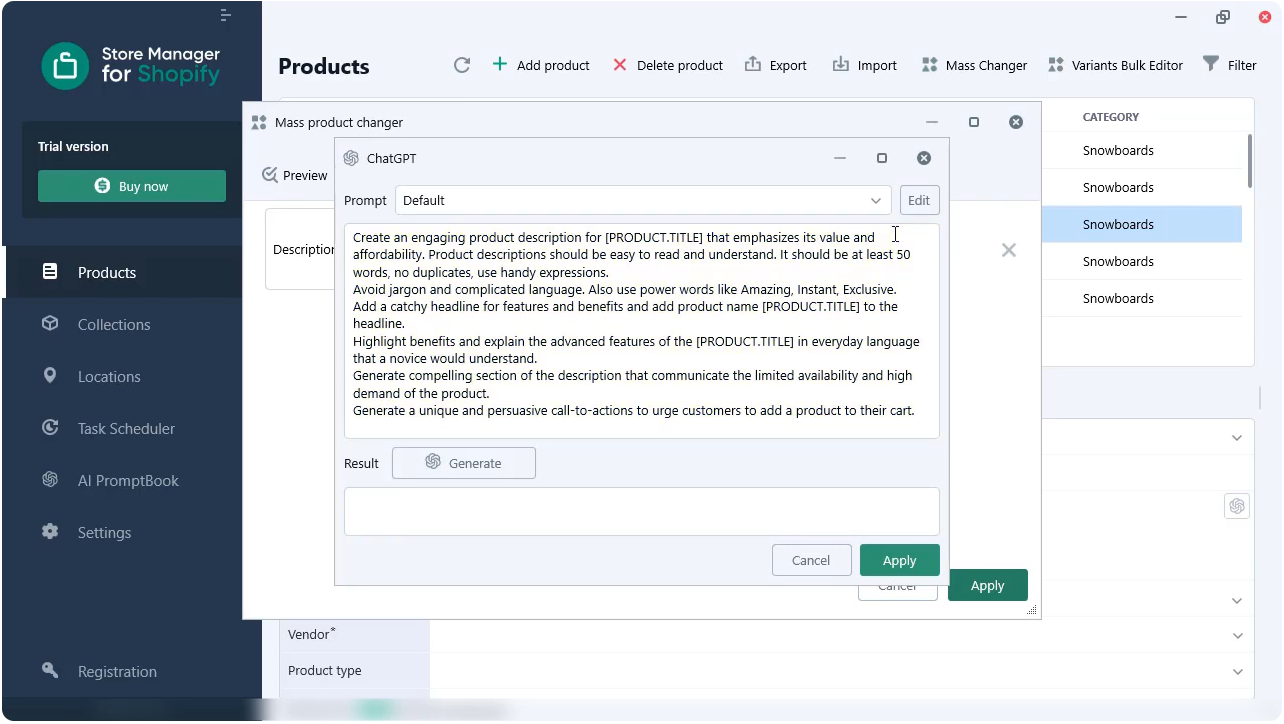
Also here you can find more useful information that will help you create your perfect AI prompt:
- Looking for prompt samples. Visit our article that offers Shopify ChatGPT PromptBook samples to find a list of sample Shopify prompts that you can use to generate your perfect ChatGPT or Gemini prompt and automate content generation tasks.
What you Need to Check to Make Perfect ChatGPT/Gemini Prompt for Shopify Products
Disclaimer! Do not use prompts as is without checking and/or modifying per your needs. It is a good idea to use your prompt with one or few products to make sure that your AI prompt is perfect, or use a web version of ChatGPT or Gemini to validate your prompt before you proceed with mass actions. This will help you avoid incorrect, incomplete, or wrong formatted texts from being generated. Most prompts should be adjusted per your specific needs to get the perfect results. Also, it is recommended to check all AI responses (generated texts) before applying them to your live site. eMagicOne does not charge any commission for ChatGPT/Gemini usage and is not responsible for any text discrepancies. For more questions about payments or incorrect charges, please contact AI assistant support directly.
Here’s a list of recommendations from our team that will help you create your perfect prompt:
1. Request to Ignore All the Previous Instructions
ChatGPT might keep previous discussion “in mind” when replying to you, so it is a good idea to Clear its cache each time you run any prompt. For that, you can add the following text to each of your prompts:
“
Please ignore all the previous instructions.
”
If you want to keep the context, do not use the above recommendation in your prompt.
2. Specify a Language for the Response
In most cases ChatGPT/Gemini will reply you using the language that you’re using to write the prompt, but it is better to specify the language of the response to make sure it is used correctly. This is particularly important for prompts used for translation. Here’s an example of how you can specify the language of your response.
“
Please respond in the English language only.
”
3. Specify Who is Writing This Text and Who Will be Reading This Text
Make sure you’re indicating who is writing the text. If you use words like professional copywriter or translator, it will make your generated texts more accurate.
“
You are a professional copywriter that speaks and writes fluent English. You are an expert in content creation and can write texts in fluent English.
”
4. Make Sure the Text is Easy to Read and Understand
Also add phrases like: “The text should be easy to read and understand.” It will help make the text more specific, clear and easy to read. Also it might be helpful to ask to avoid complicated language and/or jargon
“
Product descriptions should be easy to read and understand. It should be at least 500 words, no duplicates, use handy expressions. Avoid jargon and complicated language.
”
5. Add technical details and specify the structure of the generated text, such as length, lists, subheadings, etc.
Specify if the text should be long, short or contain up to a specific number of worlds or characters. For example meta description has a limit of 160 characters long, so an example of the prompt would be:
“
The meta description should be an engaging and maximum of 160 characters long
”
For product description, it can be something like:
“
It should be at least 500 words, no duplicates, use handy expressions.
”
Also specify if you need any subheadings, if you need any lists or any other technical details about your text. For example, adding a catchy headline that will include for example product name might help your SEO.
Finally, ensure that responses neither reference AI generation nor duplicate your prompt. This way you will get less duplicates and avoid technical text from ChatGPT/Gemini explaining his actions.
“
Do not repeat yourself. Do not self reference. Do not explain what you are doing.
”
6. Specify if You Would Like a Response in Plain Text or HTML
For some fields, it is a good idea to use HTML. In this case you should include in your prompt:
“
Add basic html tags for lists, titles, and paragraphs to the whole description including the first title. The first title should be H2, do not use the H1 html tag.
”
7. Make Sure to Include Shopify Fields That You Would Like to be Used
For example you can create an engaging product description based on product name, features, and attributes. Make sure to include all fields using Macros. You can find the list of macros when creating a prompt. Here’s our sample for this specific case:
“
Generate a product name based on product brand “[PRODUCT.VENDOR]”, product model “[PRODUCT.HANDLE]”. In your response, provide a product name only.
”
8. Add Specific Information That Would Fit Your Specific Case
For example for product description it is good to include prompt details like:
“
Also use power words like Amazing, Instant, Exclusive. Add a catchy headline for features and benefits and add product name “[PRODUCT.TITLE]” to the headline. Highlight benefits and explain the advanced features of the “[PRODUCT.TITLE]” in everyday language that a novice would understand. Generate a compelling section of the description that communicates the limited availability and high demand of the product. Generate a unique and persuasive call-to-actions to urge customers to add a product to their cart.
”
Looking for more prompt samples or want to find out how to run ChatGPT/Gemini for multiple products in bulk? Check related articles:
- Shopify PromptBook. Free ChatGPT Shopify Product Prompts, Available for Copy/Paste
- ChatGPT Shopify product fields. Macros List. Free Prompt Sample.
- How to generate Shopify product descriptions for multiple products with ChatGPT in few clicks?