In the ever-evolving world of e-commerce, staying ahead of the competition requires constant updates and in most cases it requires to bulk edit Shopify product descriptions. If you find yourself needing to make any changes to your Shopify store’s product descriptions, the thought of manually editing each one might seem overwhelming. Thankfully, with Store Manager for Shopify’s powerful mass editing feature, you can effortlessly update your product descriptions in bulk, saving you valuable time and effort. While powerful tools that allows you to generate texts can help you to enrich your descriptions.
In this article, we will explore some mass product description editing capabilities offered by Store Manager for Shopify. So, we will walk you through three essential features:
Let’s dive in and check some scenarios and ways to achieve them updating Shopify product descriptions in bulk!
In this article, we will explore some mass product description editing capabilities offered by Store Manager for Shopify. So, we will walk you through three essential features:
Let’s dive in and check some scenarios and ways to achieve them updating Shopify product descriptions in bulk!
Append/prepend values to bulk edit Shopify product descriptions
To begin, let’s understand when mass product description updates become necessary. So, imagine you have recently introduced a new shipping policy for some products, and you need to filter them and add this information to your description to inform your customers about the change. Instead of individually modifying each product’s description, the mass editing feature allows you to make the necessary amendments across all your products simultaneously.So, in order to append or prepend values to your product descriptions, follow these simple steps:
- Install free trial version of the software and connect to your Shopify store. Use documentation to connect or contact free support for assistance. This step is required only if you do not have Store Manager installed yet.
- Open the “Products” section in Store Manager for Shopify software.
- Select all the products that require the description update. For that enable the green checkbox next to each product that you want to update.
- Navigate to the “Mass Product Editing” feature. You can find the button at the main menu at the top of the products window.
- Set the parameters to append or prepend the desired value to the current description and add the text you would like.
- Apply the changes and check the updated description on your Shopify store.
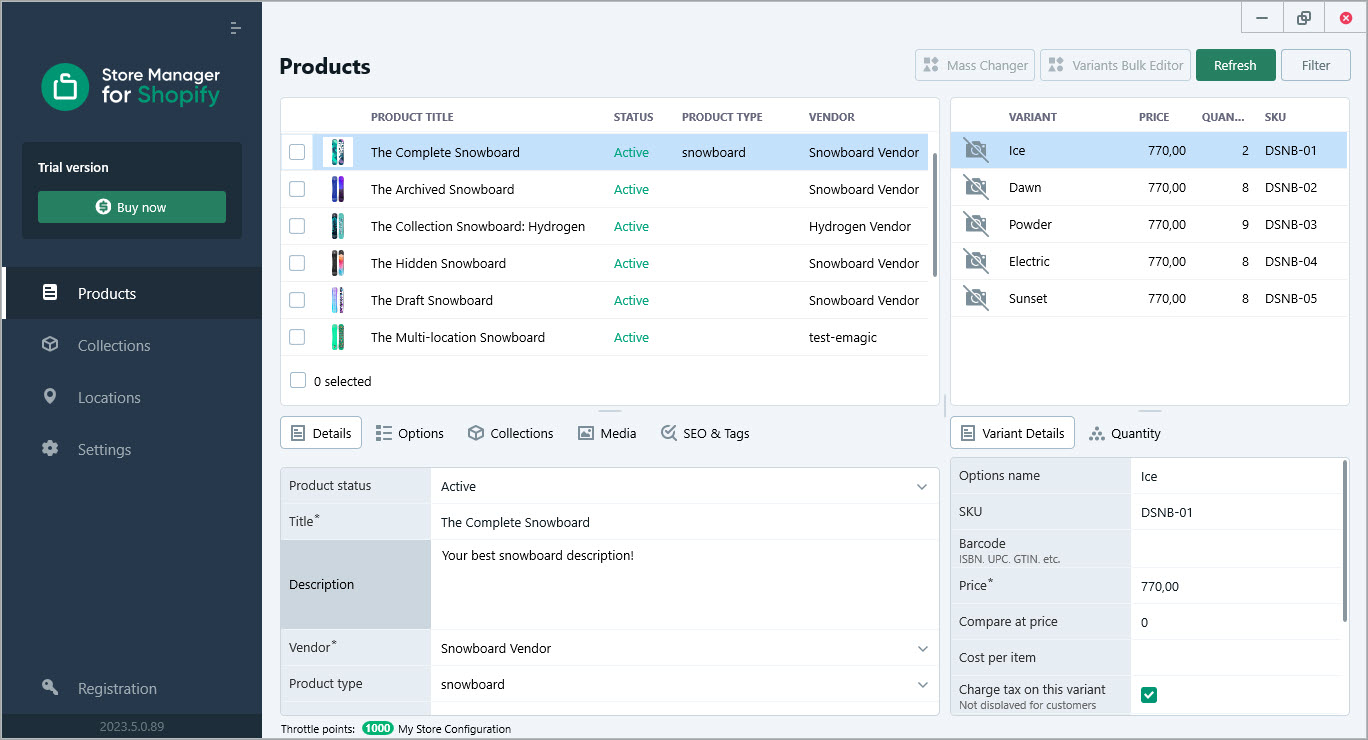
We can see that our product currently has description set to “Your Best Snowboard Description”. Your description can be longer and can contain HTML. That is fine. Store Manager software will append the value next to your description.
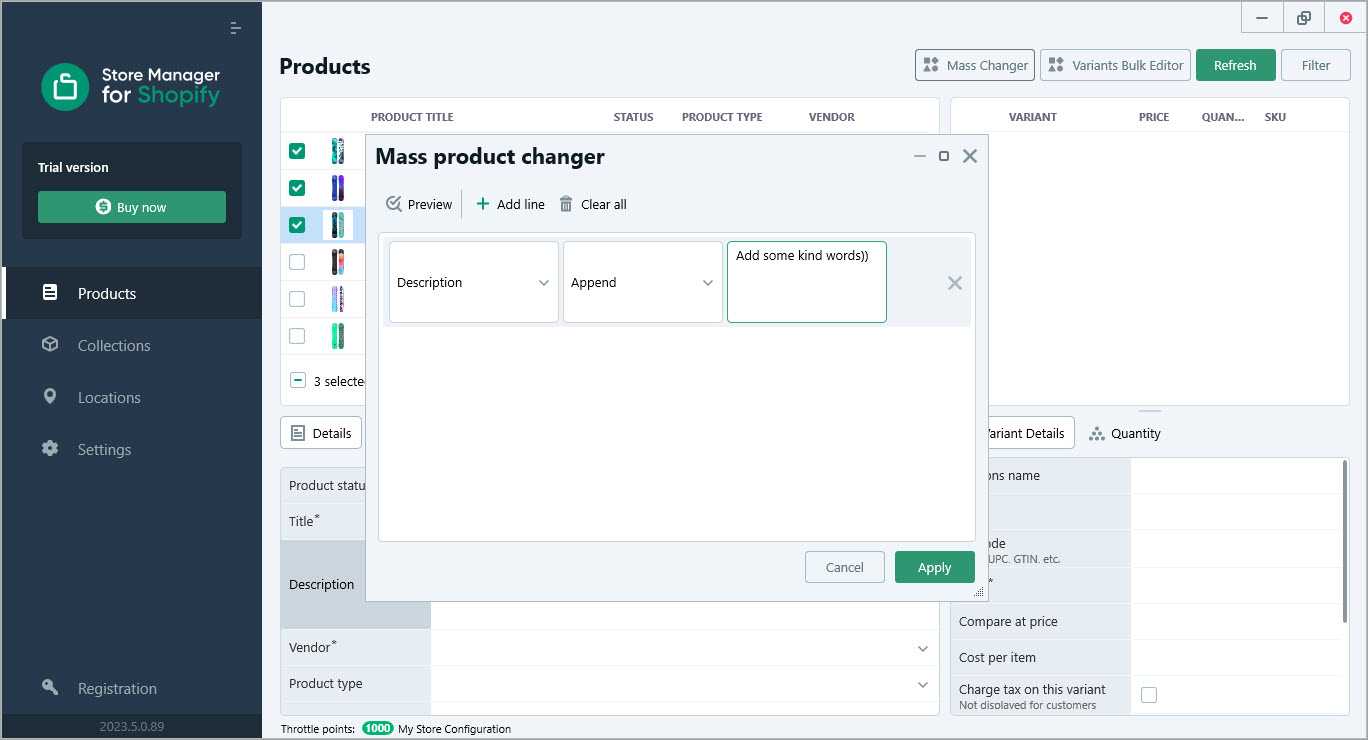
In our case we need to select field Description, use parameter to append and set the text we would like to append. In our example we’ll append the text “Add some kind words))”
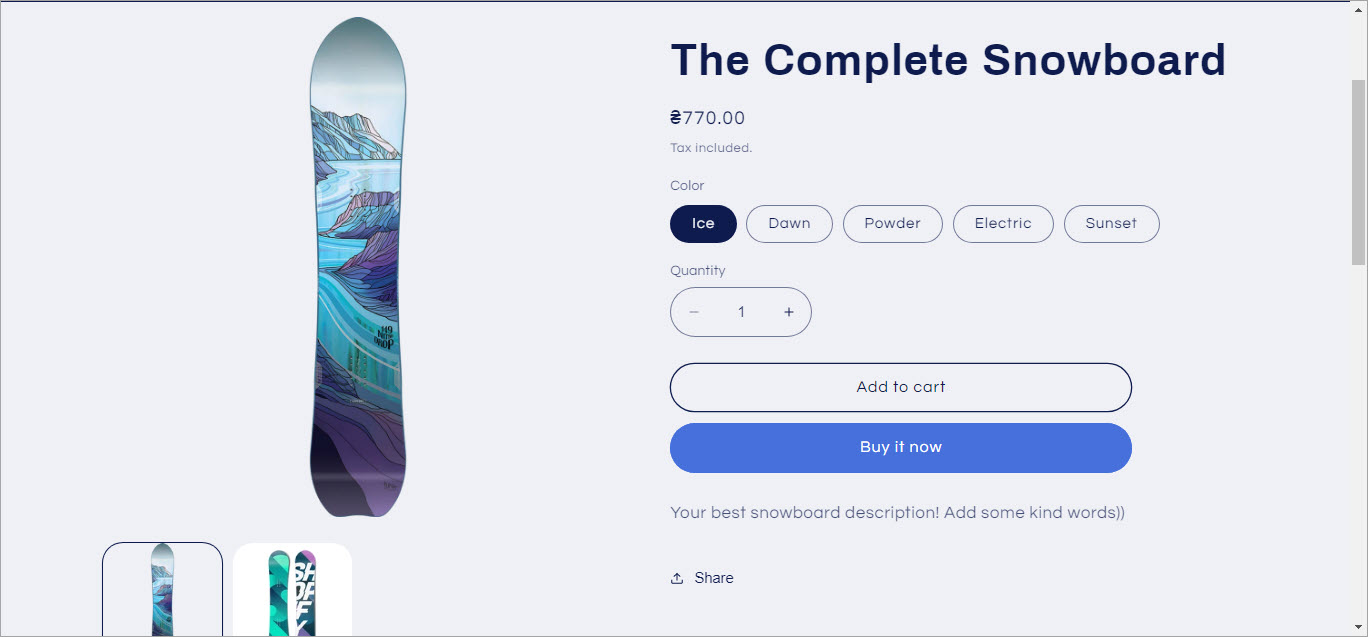
Now you can see our kind words on the front end. And the text was appended to all the products we’ve selected on the first step. Please note, in case you would like to add the text with html, you will need to add paragraph or your specific styles to your text.
Replace values in current product description massively
To replace values within your product descriptions, follow these steps:- Download and install free trial version of Store Manager for Shopify software and connect to your Shopify store or contact free support for assistance. This step is required only if you do not have Store Manager installed yet.
- Open the “Products” section in Store Manager for Shopify software.
- Select the products you wish to update.
- Access the “Mass Product Editing” feature. You can find the bulk editing feature at the main menu at the top of the screen.
- Set the parameters to replace the desired value in the current description.
- Apply the changes and check the updated description on your Shopify store.
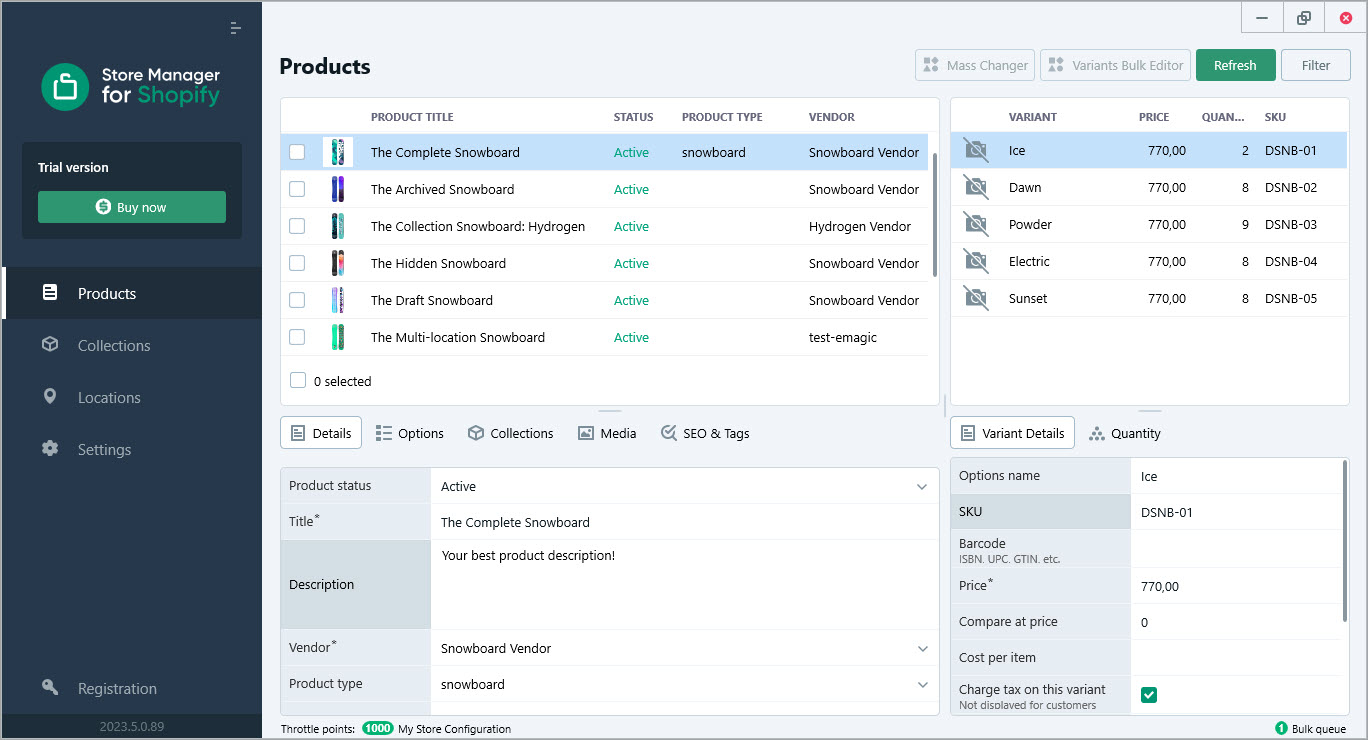
You can see that the product “The complete snowboard” has the description “Your best product description”. Let’s replace the word “product” to “snowboard”
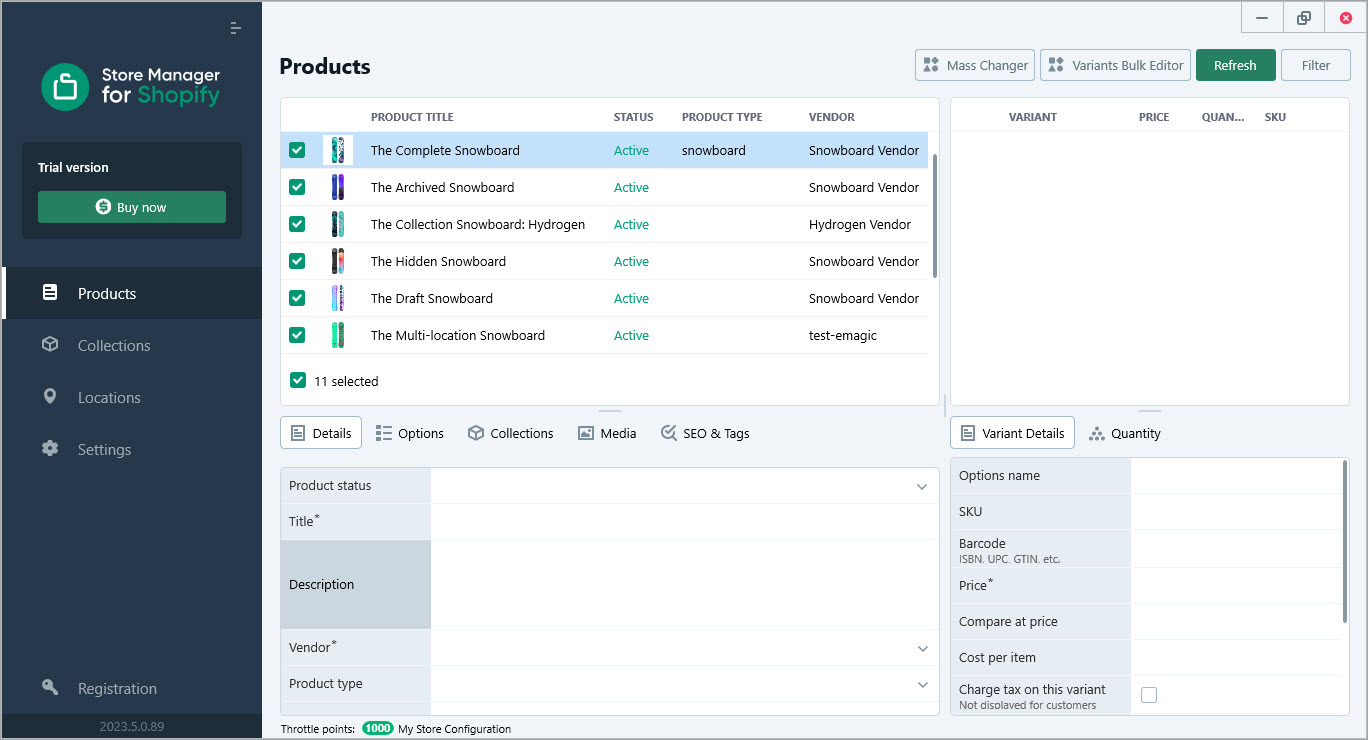
We have selected all products that we currently have. You can select all or few products to perform the replace.
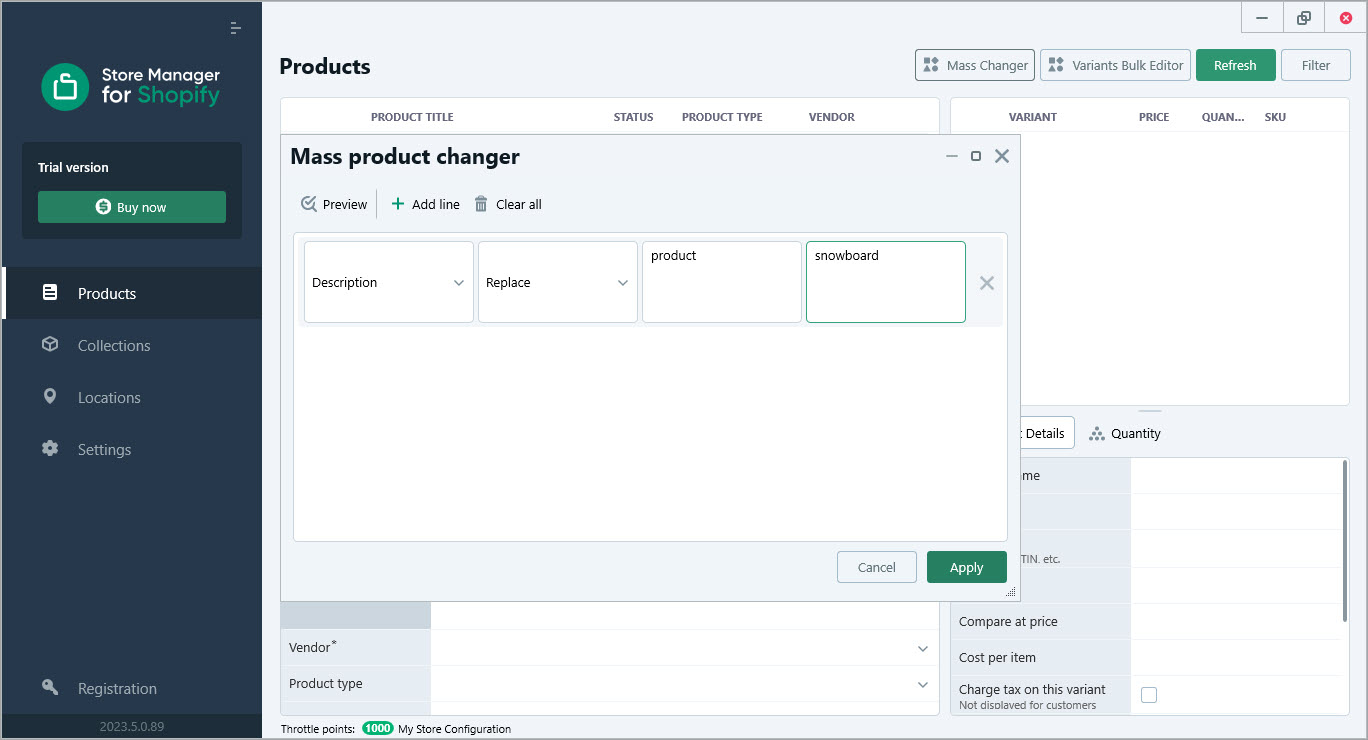
So, now in Mass changer we will set Replace command, specify the value to be replaced, in our case it is “product” and set value to replace with – “snowboard”
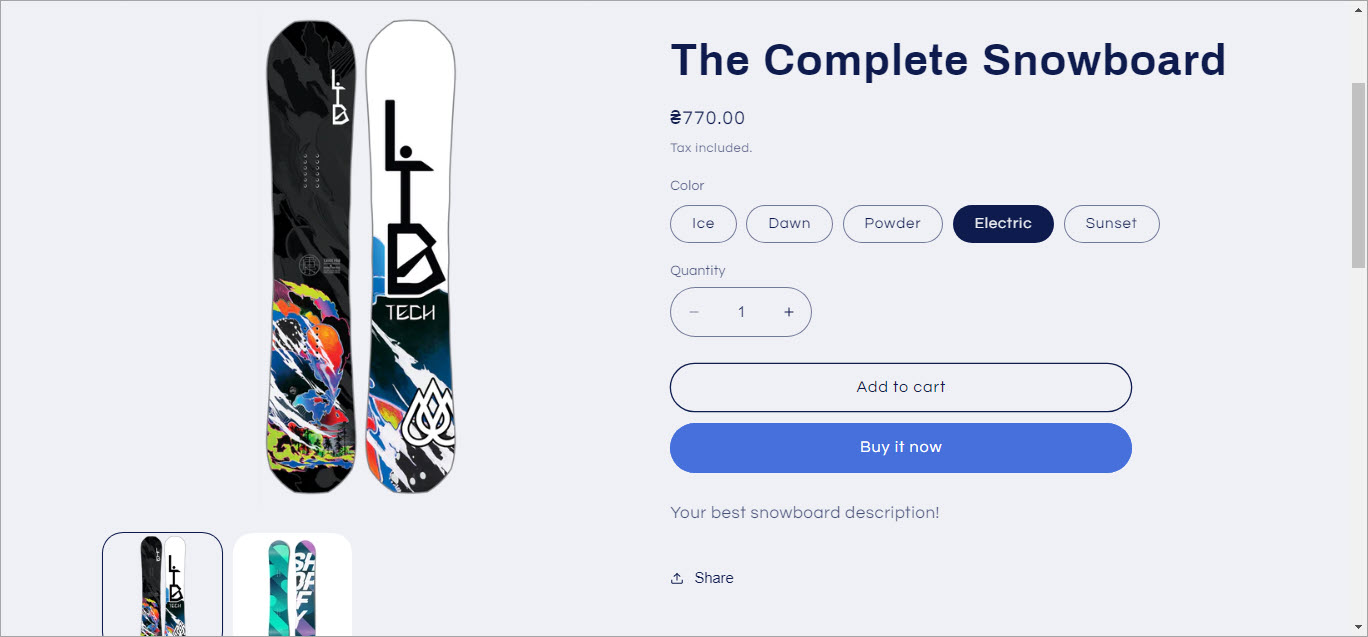
Now we can see the updated description on the store front. All changes are applied to your store instantly.
Add the same description to multiple Shopify products at once
To add the same description to all your products, use these instructions:- If you do not have Store Manager for Shopify software, download free trial version software and connect to your Shopify store or contact free support for assistance. If you have Store Manager installed and connected, you can skip this step.
- Launch Store Manager for Shopify software and go to the “Products” section. As you can see, the Description field is empty. It can be found at the bottom pane.
- Select all the products that require the description update.
- Open the “Mass Product Editing” feature. The Mass changer button can be found in the main menu at the top of the screen.
- Set the parameters to add the desired description to all products and check results.
- Apply the changes and check the updated description on your Shopify store.
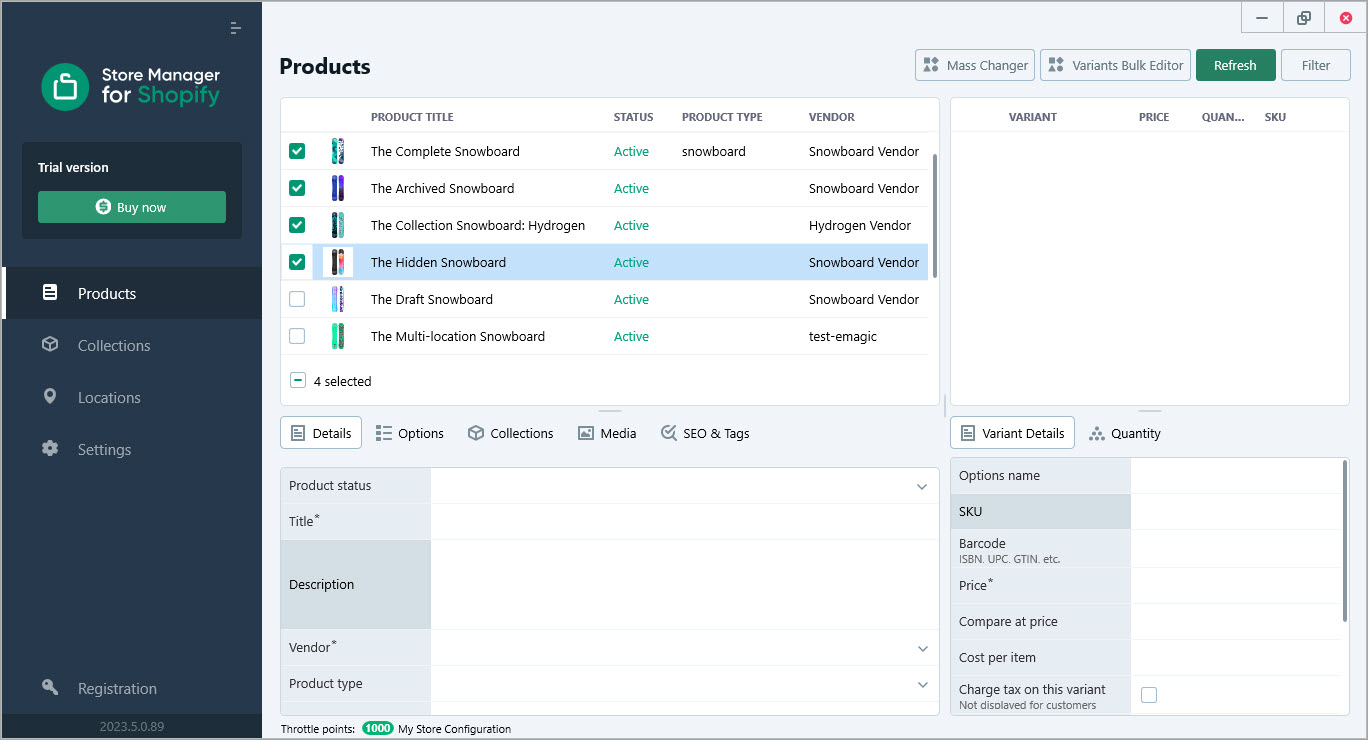
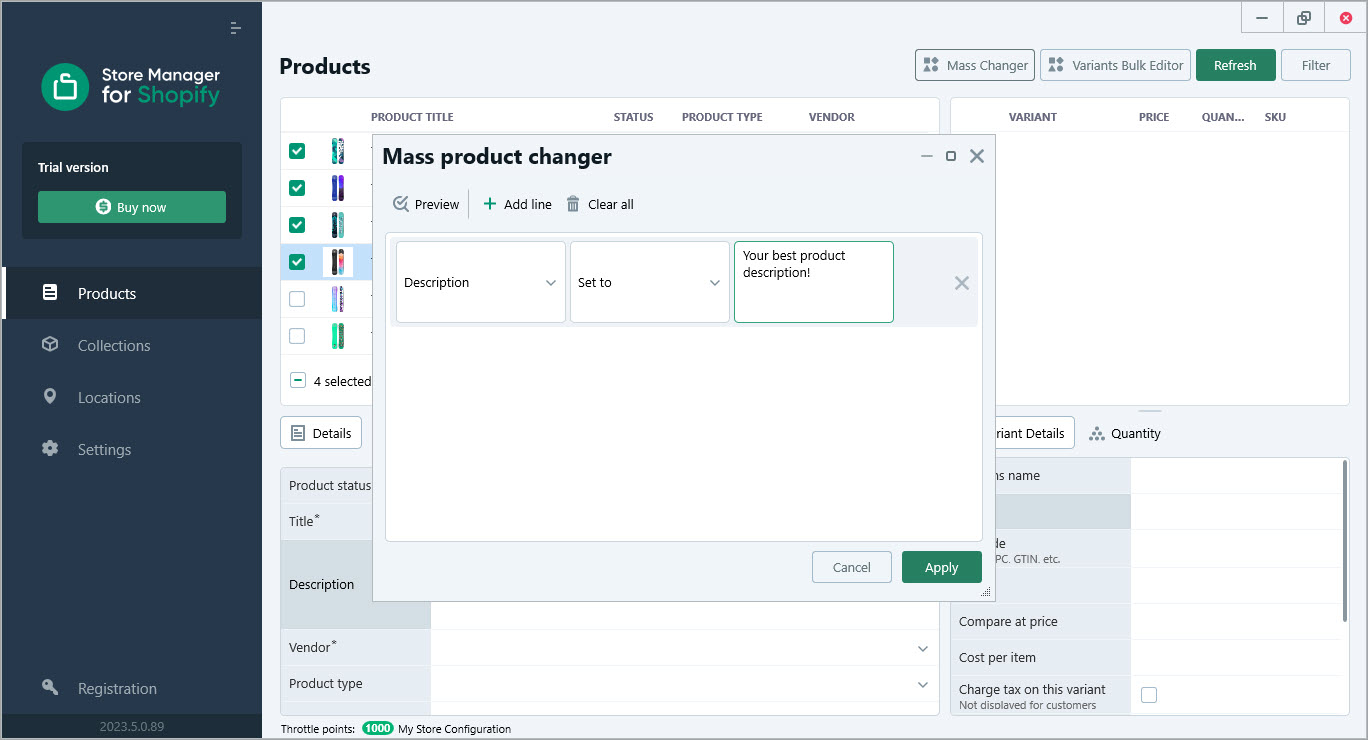
In our case we have: field “Description”, parameter “Set to” and some text value for the description field (specify your value here).
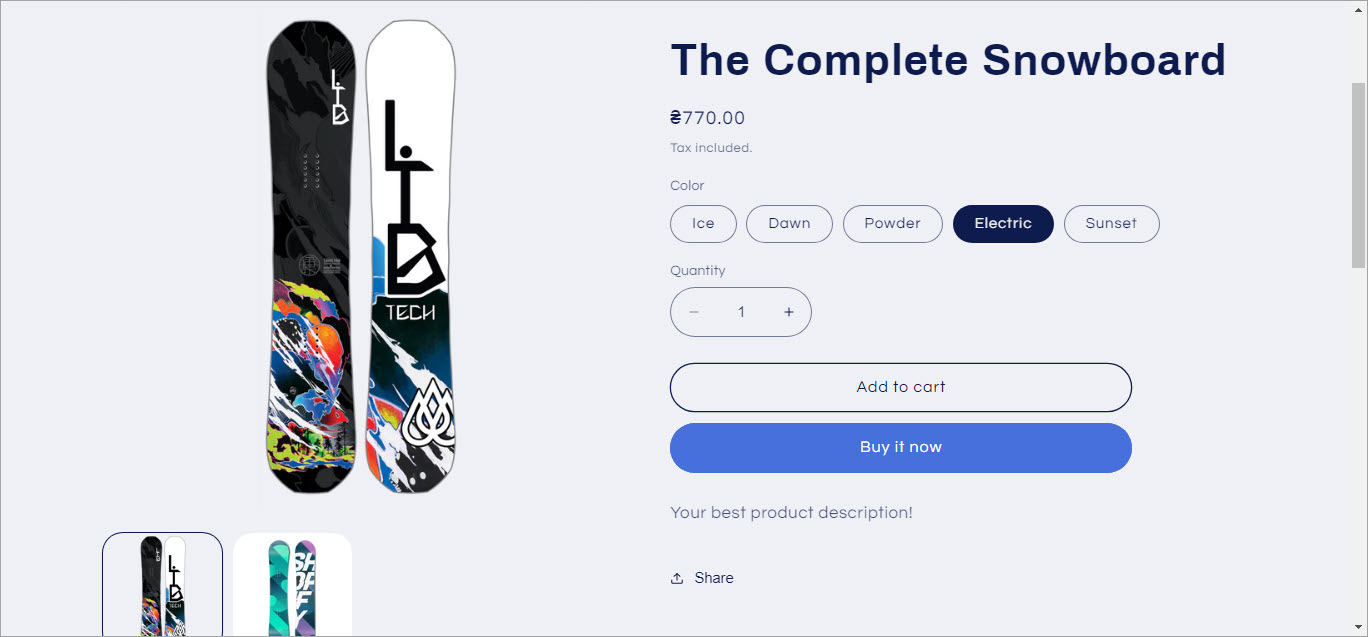
The description was set for the Shopify product and is available on storefront instantly.
Store Manager for Shopify’s mass editing feature empowers you to update your product descriptions with ease. Whether you need to append/prepend, replace values, or add the same description to all your products, the software streamlines the process, saving you valuable time and effort. By utilizing these powerful features, you can ensure your Shopify store remains up-to-date, delivering relevant information to your customers.
Don’t miss out on the opportunity to enhance your Shopify store’s productivity and efficiency and bulk edit Shopify product descriptions. Experience the convenience of Store Manager for Shopify’s mass product editing feature by starting your free trial today! With the ability to effortlessly update product descriptions in bulk, you’ll have more time to focus on growing your business and providing exceptional customer experiences.
Don’t miss out on the opportunity to enhance your Shopify store’s productivity and efficiency and bulk edit Shopify product descriptions. Experience the convenience of Store Manager for Shopify’s mass product editing feature by starting your free trial today! With the ability to effortlessly update product descriptions in bulk, you’ll have more time to focus on growing your business and providing exceptional customer experiences.
Bulk edit Shopify product description
Try Store Manager for Shopify today and make your product description management easier.








Comments